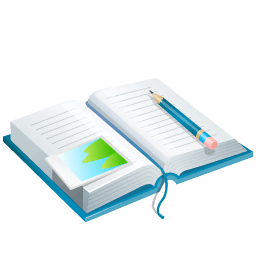After capturing and analyzing requirements, the next critical step in the Requirements Engineering process is Requirement Specification. This is where you translate the needs of your stakeholders into a clear, detailed, and unambiguous document that will guide the entire development process. This guide covers the essential techniques you need to create a robust Software Requirements Specification (SRS).
For a foundational understanding of the Business Analysis domain, you can learn more about Business Analysis here.
Key Takeaways
- Specification is translation: It converts stakeholder needs into clear, actionable requirements for development.
- Categorization is key: Organize requirements into functional, non-functional, and constraints for clarity.
- Derivation refines: Break down high-level needs into detailed, testable requirements.
- Attributes add context: Metadata like priority, status, and source enhance requirement management.
- SMART criteria ensure quality: Requirements must be Specific, Measurable, Achievable, Relevant, and Testable.
- Documentation is the single source of truth: A well-structured SRS or similar document guides the entire project.
Quick Link to Specific Topic:
- Key Takeaways
- The Core Activities of Requirement Specification
- Types of Requirements Documentation
- Tools for Requirement Specification
- Practical Exercise: Specify a Feature
- Conclusion
The Core Activities of Requirement Specification
Requirement specification is more than just writing things down. It involves a series of activities to ensure the final document is complete and accurate:
1. Categorizing Requirements: Building a Solid Foundation
Categorizing requirements helps in organizing the SRS, prioritizing work, and estimating costs. The three main categories are:
- Functional Requirements: These define what the system must do. They describe the specific actions, behaviors, and functions of the software.
- Example: “The system shall allow users to register for a new account.” or “The system shall calculate the total price of items in the shopping cart.”
- Non-Functional Requirements (NFRs): These define how the system should perform. They describe the qualities of the system, such as performance, security, usability, and reliability.
- Example: “The login page shall load in under 2 seconds.” or “The system shall encrypt all user passwords.” (Performance, Security)
- Constraints: These are global requirements or limitations that the project must adhere to, such as budget, timeline, or technology stack.
- Example: “The system must be developed using Python and Django.” or “The project must be completed within 6 months.”
2. Deriving Requirements: From Broad to Specific
Often, the initial requirements gathered from stakeholders are high-level and need to be broken down into more detailed, actionable items. Key techniques for deriving requirements include:
- Parsing: Breaking down complex requirements into smaller, more manageable ones. A good rule of thumb is to remove the word “and” from a requirement to see if it can be split.
- Example: “The system shall allow users to register and log in.” can be parsed into “The system shall allow users to register.” and “The system shall allow users to log in.”
- Interpreting: Removing ambiguity and adding clarity to general statements.
- Example: Changing “The system should be fast” to “The system shall respond to user queries within 3 seconds 90% of the time.”
- Focusing: Combining overlapping or related requirements into a single, focused requirement.
- Qualifying: Adding details that specify how a requirement will be verified or tested.
3. Assigning Requirement Attributes: Adding Context and Clarity
Requirement attributes are metadata that provide additional information about each requirement. They are essential for filtering, validating, and managing requirements throughout the project lifecycle. Typical attributes include:
- Unique Identifier: A unique ID for each requirement (e.g.,
REQ-001). - Author: The person who wrote the requirement.
- Priority: The importance of the requirement (e.g., High, Medium, Low, or using the MoSCoW method).
- Status: The current state of the requirement (e.g., Proposed, Approved, Implemented, Tested, Rejected).
- Source: The stakeholder or document the requirement came from.
- Stability: How likely the requirement is to change.
- Risk: The potential impact if the requirement is not met.
4. Prioritizing Requirements: Focusing on What Matters Most
It’s rare that a project has the time and resources to implement every single desired feature. That’s why prioritization is crucial. A simple three-step process can help:
- Define Business Value: Categorize each requirement as “Critical,” “Important,” or “Nice to Have.” This aligns with business objectives.
- Estimate Cost/Effort: Use a simple scale (e.g., 1-5) to estimate the development effort required for each requirement. This helps in resource allocation.
- Determine Timeframe: Estimate the time needed to implement the requirement. This aids in project scheduling.
5. Validating Requirements with the SMART Criteria
Before finalizing your SRS, ensure each requirement is SMART:
- Specific: Is the requirement clear and unambiguous? Does it avoid vague terms?
- Measurable: Can you objectively determine if the requirement has been met? Are there quantifiable metrics?
- Achievable: Is it technically and financially feasible to implement the requirement within the project’s constraints?
- Relevant: Does the requirement support the project’s business goals and deliver value?
- Testable: Can you create a test case to verify that the requirement works as expected? Is it verifiable?
Types of Requirements Documentation
The way requirements are documented can vary significantly depending on the project methodology, size, and complexity. Here are common types:
- Software Requirements Specification (SRS): A comprehensive document detailing all functional and non-functional requirements of a software system. Typically used in Waterfall or traditional methodologies. (How to Write SRS Document)
- User Stories: Short, simple descriptions of a feature told from the perspective of the person who desires the new capability. Common in Agile methodologies.
- Format: “As a [type of user], I want [some goal] so that [some reason].”
- Use Cases: Detailed descriptions of how a user interacts with a system to achieve a specific goal, outlining steps, alternative flows, and exception flows.
- Functional Specifications (FSD): Focuses specifically on the functional behavior of the system, often detailing screens, inputs, outputs, and system processes.
- Business Requirements Document (BRD): A high-level document that outlines the business needs and objectives that a project aims to address, often preceding the SRS.
Tools for Requirement Specification
Various tools can aid in the requirement specification process, from simple office suites to specialized requirements management systems:
- Microsoft Word/Google Docs: Suitable for smaller projects or initial drafts of requirements documents. Offers basic formatting and collaboration features.
- Microsoft Excel/Google Sheets: Excellent for managing lists of requirements, especially for tracking attributes like priority, status, and traceability IDs.
- Jira (with plugins like Confluence, Xray, Zephyr): A popular choice for agile teams. Jira issues can represent user stories or requirements, and integrated wikis (Confluence) can host detailed specifications.
- Azure DevOps (Boards): Provides work item tracking for requirements, user stories, and features, integrated with the broader development lifecycle.
- Requirements Management Tools (e.g., IBM DOORS, Jama Connect, Helix ALM): Dedicated tools designed for complex projects with stringent traceability, version control, and change management needs.
- Diagramming Tools (e.g., Lucidchart, draw.io, Microsoft Visio): Used to create visual models like process flows, use case diagrams, and data flow diagrams to supplement textual requirements.
Practical Exercise: Specify a Feature
Choose a simple feature from an application you use daily (e.g., adding a new contact to your phone, ordering food online, or setting an alarm). Now, try to specify its requirements using the techniques discussed:
- Categorize: Identify at least 2 functional requirements, 2 non-functional requirements, and 1 constraint for this feature.
- Derive: Take one high-level functional requirement and break it down into 2-3 more detailed, specific requirements.
- Assign Attributes: For each of your derived requirements, assign a unique ID, a priority (High/Medium/Low), and a status (e.g., Proposed).
- Validate (SMART): Review your derived requirements against the SMART criteria. Are they specific, measurable, achievable, relevant, and testable?
This exercise will help you apply the concepts of requirement specification in a practical context. Share your specified requirements in the comments below!
Conclusion
Requirement specification is a cornerstone of successful software development. By meticulously categorizing, deriving, attributing, prioritizing, and validating requirements, Business Analysts ensure that the development team builds the right product. Leveraging appropriate documentation types and tools further streamlines this process, leading to clearer communication, reduced rework, and ultimately, higher quality software that truly meets stakeholder needs. Master these techniques, and you’ll become an indispensable asset to any project team.
What’s your biggest challenge in writing clear and concise requirements? Share your thoughts!
Enjoy !!! See Yaaa, Next.