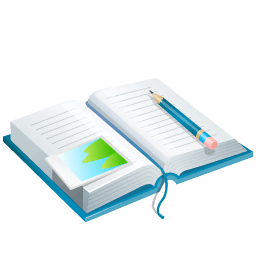Imagine this: you’ve built an amazing SaaS product. It’s launch day — but users can’t find the checkout button. Conversions tank. The post-mortem? No wireframes. Critical UX details got lost in the chaos.
Having designed dozens of UIs, one truth is clear:
Great UI starts with strategic wireframing.
In this guide, you’ll learn exactly how to wireframe like a pro — from low-fidelity sketches to high-fidelity mockups — and ensure your designs work before they’re built.
Quick Links:
- Importance of User Interface (UI) Design in Software Systems:
- What is User Interface (UI) Design:
- Role of Wireframes in the Design Process
- Understanding UI Controls
- Understanding UI Design Pattern:
- Design Principles for Effective UI
- Creating Wireframes: Tools and Techniques
- Design Templates and Guidelines
- Integration of UI Design and Software Requirements
- Effective Communication and Collaboration for Successful UI Implementation
Why UI Design Makes or Breaks Your Product
(The cold hard truth)
| Problem | UI Solution | Business Impact |
|---|---|---|
| User frustration | Intuitive navigation | 74% higher retention |
| Feature blindness | Visual hierarchy | 2.3x feature adoption |
| Mobile chaos | Responsive design | 60% more conversions |
Fact: Users judge a site’s appeal in just 50 milliseconds. That’s your entire first impression.
Phase 1: Wireframing - The Blueprint of Success
The Wireframe Hierarchy
A[Low-Fidelity] --> B[Concept Validation]
B --> C[Medium-Fidelity]
C --> D[Stakeholder Alignment]
D --> E[High-Fidelity]
E --> F[Developer Handoff]
Pro Workflow:
- Low-Fi Sketches (Paper/Balsamiq)
- Goal: Map user flow (5 screens max)
- Tip: Timebox to 20 minutes/screen
- Medium-Fi Digital (Figma/Adobe XD)
- Add UI controls (buttons, inputs)
- Define content zones
- Tool Hack: Use UI kits for speed
- High-Fi Interactive (Framer/ProtoPie)
- Add microinteractions
- Test transitions
- Pro Move: Connect to real API data
Tool Stack: Balsamiq (low-fi), Figma (mid-fi), ProtoPie (hi-fi)
The UI Control Mastery Matrix
(When to use what - and why)
| Control | Best For | Danger Zone | Accessibility Tip |
|---|---|---|---|
| Buttons | Primary actions | 5+ buttons competing | Minimum 44px touch target |
| Dropdowns | 5-10 options | Nested menus | Always visible selection |
| Toggles | Binary choices | Intermediate states | High contrast (>4.5:1) |
| Sliders | Range selection | Precise values | Keyboard arrow control |
| Cards | Content grouping | Overcrowding | Logical tab order |
// Good button implementation
<Button
aria-label="Checkout"
onClick={handleCheckout}
variant="primary"
size="lg"
>
<Icon name="cart" />
Proceed to Payment
</Button>
UI Patterns That Convert
(Steal these proven layouts)
Top 3 Revenue-Boosting Patterns
- Checkout Card Pattern
[Product Image] [Title] [Price] [Quantity Selector] [Add to Cart Button] ← Primary focusWhy: Amazon increased conversions 35% with this
- Progressive Form Pattern
- Break long forms into 3-step cards
- Show progress bar
- Result: 28% fewer dropouts (HubSpot data)
- Notification Toast
✅ Item added to cart! [View Cart] [Continue Shopping]UX Rule: Auto-dismiss after 5 seconds
6 Unbreakable UI Design Principles
- Simplicity = Speed
- Do: 1 primary action per screen
- Don’t: Use 3+ font families
- Consistency Builds Trust
- Create component library
- Enforce color/space variables
- Hierarchy Directs Eyes
/* Good hierarchy */ h1 { font-size: 2.5rem; } h2 { font-size: 1.8rem; } body { font-size: 1rem; } - Feedback = Confidence
- Hover states for buttons
- Real-time validation
- Accessibility = Inclusion
- Test with VoiceOver/NVDA
- Ensure AA contrast compliance
- Test Early, Test Often
- 5-user rule: Find 85% of issues
Wireframing Toolkit: From Novice to Pro
Skill-Based Tool Guide
| Level | Tools | Time to Learn |
|---|---|---|
| Beginner | Balsamiq, Whimsical | 2 hours |
| Intermediate | Figma, Adobe XD | 1 week |
| Advanced | Framer, ProtoPie | 1 month |
The 5-Step Wireframing Process:
- Define User Flow (Miro/FlowMapp)
- Block Content Zones (Boxes + Labels)
- Place UI Controls (Use Mastery Matrix)
- Add Annotation (Explain interactions)
- Validate with Users (5-min hallway test)
The Stakeholder Alignment Framework
Avoid “Design by Committee”
- Requirements Workshop
- Bring PMs, devs, designers
- Map features to user stories
- Wireframe Review Protocol
- Present 3 options max
- Use “I like… I wish…” feedback format
- Handoff Checklist
✅ All states documented (hover, loading, error) ✅ Accessibility audit passed ✅ Responsive breakpoints defined ✅ Version history shared
Your 30-Day UI Mastery Plan
- Week 1: Foundation
- Audit 3 competitor UIs
- Sketch 5 low-fi wireframes
- Week 2: Tool Deep Dive
- Master Figma components
- Build button library
- Week 3: Validation
- Run 5 usability tests
- Implement contrast checker
- Week 4: Systems
- Create design system doc
- Automate dev handoff via Zeplin/Figma
“Pixel-perfect wireframes prevent production pandemonium.”
Remember, UI design isn’t a checkbox — it’s a conversation with your users. The more intentional your wireframes, the better your product feels, performs, and converts.