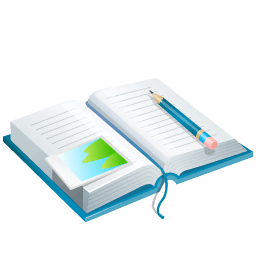As a business analyst, you are constantly tasked with understanding, explaining, and improving complex business processes. One of the most powerful tools in your arsenal is Business Process Model and Notation (BPMN). This guide provides a clear and practical BPMN tutorial for business analysts, covering the essential elements and how to apply them.
For a foundational understanding of the Business Analysis domain, you can learn more about Business Analysis here.
Quick Link to Specific Topic:
- What is BPMN?
- Why is BPMN important?
- Benefits of Using BPMN:
- Basic Elements of BPMN:
- Brief on BPMN Components:
- Exploring Different BPMN Models:
- How to implement BPMN in your next project
What is BPMN?
BPMN (Business Process Model and Notation) is a standardized graphical language for creating visual models of business processes, often called process mapping or workflow analysis. Think of it as a universal flowchart language that everyone—from technical developers to business stakeholders—can understand. It allows you to create a clear, visual representation of a process, from the “as-is” current state to the “to-be” future state.
Why Should a Business Analyst Use BPMN?
- Clarity and Communication: BPMN provides a standardized, unambiguous way to visualize complex processes, bridging the communication gap between business and IT.
- Identify Inefficiencies: By mapping out a process, you can easily spot bottlenecks, redundancies, and areas for improvement (Gap Analysis).
- Standardization: It creates a consistent and accurate design that serves as a single source of truth for how a process works.
The Basic Elements of BPMN 2.0
BPMN diagrams are built with a small set of core elements. Understanding these is the first step to mastering process modeling.
- Flow Objects: These are the main graphical elements that define the behavior of a business process.
- Events (Circles): Indicate something that happens during a process. They can be a Start Event (triggering the process), an Intermediate Event (occurring during the process), or an End Event (signaling the completion).
- Activities (Rectangles): Represent work that is performed. This can be a Task (an atomic piece of work) or a Sub-Process (a more complex activity that can be broken down further).
- Gateways (Diamonds): Control the flow of the process. They represent decision points, forks, and merges in the workflow. An Exclusive Gateway, for example, means only one path can be taken.
- Connecting Objects: These objects connect the Flow Objects.
- Sequence Flow (Solid Arrow): Shows the order in which activities are performed.
- Message Flow (Dashed Arrow): Represents communication between different participants or departments.
- Swimlanes: These are used to organize activities into different visual categories.
- Pools: Represent major participants in a process (e.g., different companies or departments).
- Lanes: Are sub-partitions within a Pool to organize activities by role or specific participant (e.g., “Sales Team” lane vs. “Finance Team” lane).
- Artifacts: Provide additional information about the process.
- Data Object: Shows what data is required for an activity.
- Annotation: Allows you to add explanatory text to the diagram.
Common BPMN Tasks for Business Analysts
Within an activity, you can use different task types to be more specific:
- User Task: A task performed by a person using a software application.
- Manual Task: A task performed by a person without any application (e.g., filing a physical document).
- Service Task: An automated task performed by a system or web service.
- Business Rule Task: A task where a business rule engine is used to make a decision.
How to Implement BPMN in Your Next Project
- Define the Scope: Clearly understand the goals of your process modeling. Are you documenting an existing process or designing a new one?
- Collaborate with Stakeholders: Engage with process owners and subject matter experts to gather all the necessary information.
- Map the “As-Is” Process: Start by creating a BPMN diagram of the current process. This will be your baseline for identifying improvements.
- Analyze and Design the “To-Be” Process: Use your analysis to design an optimized future-state process.
- Validate the Model: Review the new BPMN model with stakeholders to ensure it is accurate and meets their needs.
By mastering BPMN, you can elevate your business analysis skills, drive meaningful process improvements, and deliver more value to your organization.
Enjoy !!! See Yaaa, Next.