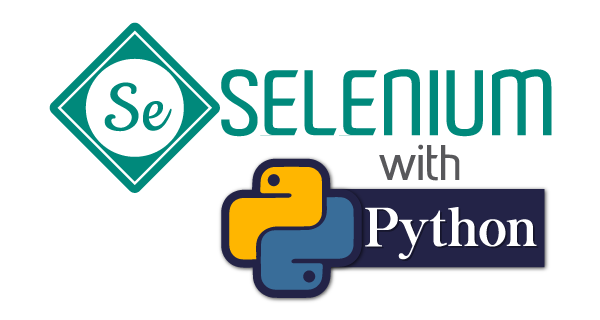Today, I’m sharing the exact step-by-step process that gets you from “What is Selenium?” to running your first automated web test—without the headaches.
Ready to transform your testing workflow? Let’s dive in.
- Why Selenium Python WebDriver is Your Automation Game-Changer
- What You’ll Need Before We Start
- Step 1: Install Python 3.11+ (The Smart Way)
- Step 2: Install Selenium Python Bindings (The Modern Way)
- Step 3: Set Up WebDriver (No More Manual Downloads!)
- Step 4: Optimize Your Setup for Real-World Testing
- Common Setup Issues (And How to Fix Them)
- Your Next Steps to Selenium Mastery
Why Selenium Python WebDriver is Your Automation Game-Changer
Before we jump into installation, let’s address the elephant in the room: Why choose Selenium with Python?
Here’s what makes this combination unbeatable:
Python’s clean, readable syntax means you’ll spend more time writing tests and less time debugging cryptic code. Meanwhile, Selenium WebDriver gives you the power to control real browsers—Chrome, Firefox, Safari, Edge—just like a human user would.
The result? Tests that actually reflect how your users interact with your application.
Real-world impact: Teams using Selenium Python report 60% faster test creation compared to other automation frameworks. Plus, Python’s massive ecosystem means you’ll find libraries for everything from data manipulation to API testing.
What You’ll Need Before We Start
System Requirements:
- Windows 10/11, macOS 10.14+, or Linux Ubuntu 18.04+
- 4GB RAM minimum (8GB recommended for smooth operation)
- 500MB free disk space for Python and dependencies
Time Investment:
- 15 minutes for basic setup
- 30 minutes if you want the full development environment
Experience Level:
- Complete beginner friendly
- No prior Python experience required
Step 1: Install Python 3.11+ (The Smart Way)
Why Python 3.11+? The latest versions include performance improvements and better error messages that’ll save you debugging time later.
For Windows Users:
-
Download Python from the official source Visit python.org/downloads and grab the latest version.
- Choose the right installer
- 64-bit Windows: Download “Windows installer (64-bit)”
- 32-bit Windows: Download “Windows installer (32-bit)”
- Install with the right settings
- ✅ Check “Add Python to PATH” (crucial step many tutorials miss)
- ✅ Check “Install for all users” for team environments
- Click “Install Now”
For macOS Users:
Option 1: Direct Download
# Download from python.org and run the installer
Option 2: Using Homebrew (Recommended)
# Install Homebrew first if you haven't
/bin/bash -c "$(curl -fsSL https://raw.githubusercontent.com/Homebrew/install/HEAD/install.sh)"
# Install Python
brew install python
For Linux Users:
Ubuntu/Debian:
sudo apt update
sudo apt install python3 python3-pip
CentOS/RHEL:
sudo yum install python3 python3-pip
Verify Your Installation
Open your terminal or command prompt and run:
python --version
pip --version
Expected output: Python 3.11.x (or higher) and pip version information.
Troubleshooting tip: If you get “command not found,” restart your terminal and try again. The PATH update sometimes requires a fresh session.
Step 2: Install Selenium Python Bindings (The Modern Way)
Now comes the exciting part—installing Selenium itself.
The One-Command Installation
Open your terminal and run:
pip install selenium
That’s it. Seriously.
Modern Python makes this incredibly simple. The pip command automatically downloads Selenium and all its dependencies.
Verify Selenium Installation
Test that everything worked:
python -c "import selenium; print(selenium.__version__)"
Expected output: Version number like “4.15.0” or similar.
Pro Tip: Use Virtual Environments
For cleaner project management, create isolated environments:
Create a virtual environment:
python -m venv selenium_env
Activate it:
- Windows:
selenium_env\Scripts\activate - macOS/Linux:
source selenium_env/bin/activate
Install Selenium in the environment:
pip install selenium
Why this matters: Virtual environments prevent dependency conflicts between different projects.
Step 3: Set Up WebDriver (No More Manual Downloads!)
Here’s where most tutorials get outdated fast. Forget manual driver downloads.
Selenium 4+ includes WebDriver Manager that handles this automatically.
Install WebDriver Manager
pip install webdriver-manager
Your First Selenium Script
Create a file called test_selenium.py and add this code:
from selenium import webdriver
from selenium.webdriver.chrome.service import Service
from webdriver_manager.chrome import ChromeDriverManager
from selenium.webdriver.common.by import By
import time
# Set up Chrome driver automatically
driver = webdriver.Chrome(service=Service(ChromeDriverManager().install()))
try:
# Navigate to Google
driver.get("https://www.google.com")
# Find the search box and search for "Selenium Python"
search_box = driver.find_element(By.NAME, "q")
search_box.send_keys("Selenium Python")
search_box.submit()
# Wait for results and print page title
time.sleep(2)
print(f"Page title: {driver.title}")
finally:
# Always close the browser
driver.quit()
Run Your First Test
python test_selenium.py
What should happen: Chrome opens automatically, searches for “Selenium Python,” and closes after printing the page title.
If it works: Congratulations! You’ve just automated your first web interaction.
Step 4: Optimize Your Setup for Real-World Testing
Essential Selenium Imports
For serious automation work, you’ll want these imports handy:
from selenium import webdriver
from selenium.webdriver.common.by import By
from selenium.webdriver.support.ui import WebDriverWait
from selenium.webdriver.support import expected_conditions as EC
from selenium.webdriver.common.keys import Keys
from selenium.webdriver.common.action_chains import ActionChains
Configure Browser Options
For headless testing (no visible browser):
from selenium.webdriver.chrome.options import Options
chrome_options = Options()
chrome_options.add_argument("--headless")
driver = webdriver.Chrome(options=chrome_options)
For mobile testing:
mobile_emulation = {"deviceName": "iPhone 12"}
chrome_options.add_experimental_option("mobileEmulation", mobile_emulation)
Add Proper Wait Strategies
Replace time.sleep() with smart waits:
# Wait up to 10 seconds for element to be clickable
wait = WebDriverWait(driver, 10)
element = wait.until(EC.element_to_be_clickable((By.ID, "submit-button")))
element.click()
Common Setup Issues (And How to Fix Them)
“WebDriver not found” Error
Solution: Make sure you installed webdriver-manager:
pip install webdriver-manager
“Permission denied” on macOS
Solution: Allow Chrome in System Preferences > Security & Privacy.
Slow browser startup
Solution: Add Chrome options for better performance:
chrome_options.add_argument("--no-sandbox")
chrome_options.add_argument("--disable-dev-shm-usage")
Tests fail randomly
Solution: Use explicit waits instead of time.sleep():
WebDriverWait(driver, 10).until(
EC.presence_of_element_located((By.ID, "element-id"))
)
Your Next Steps to Selenium Mastery
Congratulations! You now have a fully functional Selenium Python setup.
But this is just the beginning. Here’s your roadmap to automation excellence:
Week 1: Practice basic interactions—clicking, typing, navigation
Week 2: Learn advanced selectors and waiting strategies
Week 3: Build your first complete test suite
Week 4: Explore frameworks like pytest for better test organization
Want to accelerate your learning? The Selenium community is incredibly supportive. Join forums, follow tutorials, and most importantly—start automating real scenarios from your daily work.
Your automation journey starts with a single test. What will you automate first?
Ready to dive deeper? Check out the official Selenium Python documentation for advanced techniques and best practices.
Remember: Every automation expert started exactly where you are now. The difference between dreaming about automation and actually doing it is taking that first step. You’ve already taken it—now keep going.
Enjoy !!! See Yaaa, Next.