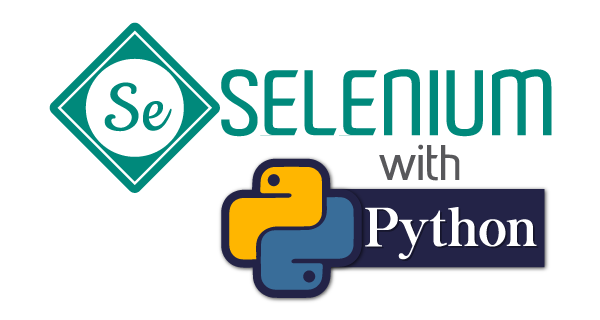Welcome back! I’m going to share with you some really basic Python code for beginners.
Disclaimer: The contributor(s) cannot be held responsible for any misuse of the data. Quick Link to Specific Topic:
- Part 1- Variable declaration in Python.
- Part 2- Playing with Numbers.
- Part 3- Get to know python Boolean .
- Part 4- String in Python .
- Part 5- Source Code from Books:
- Extras:
Part 1- Variable declaration in Python.
a="dhaka"
b="dhaka"
print(a)
a=123
print(a)
print(b)
b=456
print(b)
c='dhaka'
d=c
print(c==d)
print(d is c)
Some Variable Declaration Rules:
- Reserved word (keyword) can not be a variable
- Start with letter or underscore
- Don’t start with a number
- Variable name can contain letters, number, underscore
- Don’t include special characters in variable names
Part 2- Playing with Numbers.
int_num = 10
float_num = 20.0
print(int_num)
print(float_num)
a = 10
b = 20
print("*******************")
add = a + b
print(add)
sub = b - a
print(sub)
multi = a * b
print(multi)
div_mychoice = b / a
print(div_mychoice)
Part 3- Get to know python Boolean .
a = True
b = False
print(a)
print(b)
print("**************************")
print(bool(0))
print(bool(1))
print(bool(2))
c = ""
print(bool(c))
c = "Some Value"
print(bool(c))
Part 4- String in Python .
a = "This is a simple string"
b = 'Using single quotes'
print(a)
print(b)
c = "Need to use 'quotes' inside a string"
print(c)
d = "Another way to handle \"quotes\""
print(d)
a = "This is a single\
string"
print(a)
As this is a introductory series we will not discuss everything about python. But here sharing some source code for better practices
Part 5- Source Code from Books:
Python The Hard Way
Automate The Boring Staff with Python
Automate The Boring Staff with Python
Extras:
Selenium Python
Selenium Python Crash Course