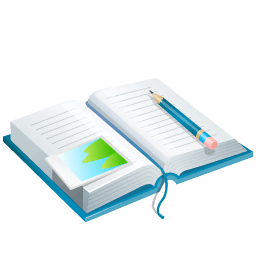Sarah walked into the boardroom with sweaty palms and a PowerPoint deck that would make or break her career.
The project was hemorrhaging money. Stakeholders were confused. The development team was frustrated. And everyone was looking at her—the business analyst—to explain how they’d gotten so far off track.
Seven minutes later, she walked out with full stakeholder buy-in, additional funding, and a promotion offer.
What happened in those seven minutes? Sarah didn’t just present information—she told a story that transformed confusion into clarity and skepticism into support.
Here’s exactly how she did it (and how you can master the same techniques).
Quick Link to Specific Topic:
- Why Most BA Presentations Fail Before You Even Start Speaking
- The STORY Framework That Turns Data Into Decisions
- Sarah’s 7-Minute Presentation Breakdown
- The Advanced Techniques That Separate Great Presenters From Good Ones
- The Presentation Templates That Work Every Time
- Handling the Hard Moments (When Things Go Sideways)
- The Technology Stack That Makes You Look Like a Pro
- The 48-Hour Presentation Prep Framework
- Measuring Your Presentation Success
- Your Next Presentation Action Plan
Why Most BA Presentations Fail Before You Even Start Speaking
Let’s be brutally honest: Most business analyst presentations are digital sleeping pills.
The typical BA presentation:
- Drowns stakeholders in process diagrams
- Uses more acronyms than a government agency
- Focuses on what you did instead of what it means
- Assumes everyone shares your technical knowledge
The result? Glazed eyes, side conversations, and decisions made without your input.
But here’s what the best presenters know: Your presentation isn’t about your analysis—it’s about their transformation.
The STORY Framework That Turns Data Into Decisions
Sarah used what I call the STORY framework—and it works every single time:
S - Situation (Set the Scene)
T - Tension (Identify the Problem)
O - Options (Present Solutions)
R - Recommendation (Make Your Case)
Y - Yield (Show the Outcome)
Let’s break down exactly how Sarah used this framework to save her project.
Sarah’s 7-Minute Presentation Breakdown
Slide 1: The Situation (60 seconds)
What Sarah said: “Three months ago, we launched the customer portal project to reduce support calls by 40%. Today, I want to show you exactly where we stand and what needs to happen next.”
Why it worked: She immediately reminded everyone of the shared goal—not her analysis process.
Slides 2-3: The Tension (90 seconds)
What Sarah said: “Here’s what we discovered: Our original assumption was wrong. Customers aren’t struggling with complex processes—they’re struggling with finding the right information.”
She showed two simple charts:
- Current user journey: 8 steps to find account info
- Competitor benchmark: 2 steps to find the same info
Why it worked: She made the problem visual and relatable, not abstract.
Slides 4-5: The Options (2 minutes)
What Sarah presented:
Option 1: Band-Aid Fix
- Quick UI improvements
- Cost: $50K
- Timeline: 4 weeks
- Risk: Doesn’t solve root problem
Option 2: Strategic Redesign
- Complete information architecture overhaul
- Cost: $200K
- Timeline: 12 weeks
- Benefit: Solves problem permanently
Why it worked: She gave stakeholders real choices with clear trade-offs, not just technical specifications.
Slide 6: The Recommendation (2 minutes)
What Sarah said: “I recommend Option 2, and here’s why: Our user research shows that 78% of support calls come from information-finding issues. The strategic redesign doesn’t just fix our portal—it prevents $300K in annual support costs.”
Why it worked: She connected her recommendation to business impact, not technical elegance.
Slide 7: The Yield (90 seconds)
What Sarah showed:
- Month 1-3: Implementation
- Month 4: 25% reduction in support calls
- Month 6: 40% reduction achieved
- Year 1: $300K in cost savings realized
Why it worked: She painted a picture of success, not just project completion.
The Advanced Techniques That Separate Great Presenters From Good Ones
The “So What?” Test
After every slide, ask yourself: “So what does this mean for my audience?”
Weak: “Our analysis identified 47 user stories.” Strong: “We discovered three critical user needs that, if addressed, will increase adoption by 60%.”
The Rule of Three
Human brains love patterns of three. Structure everything in threes:
- Three main problems
- Three potential solutions
- Three success metrics
Example: “We have three options: the quick fix, the balanced approach, and the comprehensive solution.”
The Curiosity Gap
Start with an intriguing statement that creates curiosity:
- “This one overlooked requirement could save us $500K”
- “I found something surprising in our user research”
- “The data tells a different story than we expected”
The Presentation Templates That Work Every Time
The Project Status Update That Engages
Slide 1: Where We Are “We’re 60% through Sprint 3, and I have good news and important news to share.”
Slide 2: What’s Working
- Feature X tested successfully with users
- Integration milestone hit ahead of schedule
- Stakeholder feedback: 85% satisfaction
Slide 3: What Needs Attention
- Risk: Database performance under load
- Impact: Could delay launch by 2 weeks
- Solution: Additional server capacity ($15K investment)
Slide 4: The Path Forward
- This week: Performance testing and optimization
- Next week: Stakeholder review of final features
- Following week: Go/no-go decision
The Requirements Presentation That Gets Approval
Slide 1: The Big Picture “Today we’re aligning on requirements that will determine whether users love or abandon our new system.”
Slide 2: What Users Really Want (based on research)
- Fast access to account information
- Self-service problem resolution
- Mobile-first experience
Slide 3: How We’ll Deliver This
- Single sign-on integration
- FAQ chatbot with smart search
- Responsive design for all devices
Slide 4: Success Looks Like
- 70% reduction in “How do I…” support tickets
- 4.5+ app store rating
- 25% increase in customer self-service adoption
The “Problem-Solution” Presentation That Drives Action
Slide 1: The Challenge “Our current checkout process is costing us $200K per month in abandoned carts.”
Slide 2: Root Cause Analysis
- 45% abandon at payment step (too many form fields)
- 30% abandon at shipping (unclear delivery times)
- 25% abandon due to unexpected costs
Slide 3: The Solution
- One-click payment integration
- Real-time shipping calculator
- Transparent pricing throughout
Slide 4: Expected Impact
- 35% reduction in cart abandonment
- $70K monthly revenue recovery
- Implementation complete in 8 weeks
Handling the Hard Moments (When Things Go Sideways)
When Someone Challenges Your Data
Don’t say: “Our analysis methodology was comprehensive and follows industry standards…” Do say: “Great question. Let me show you exactly how we validated this finding…” (then show one specific example)
When You Don’t Know the Answer
Don’t say: “I’m not sure, but I think maybe…” Do say: “I want to give you an accurate answer on that. Let me research it and get back to you by tomorrow morning.”
When Time Runs Short
Don’t say: “I have ten more slides, but I’ll go quickly…” Do say: “We have five minutes left, so let me jump to the most important decision we need to make today.”
The Technology Stack That Makes You Look Like a Pro
For Visual Impact
- Canva or Figma: Create professional-looking diagrams
- Unsplash: High-quality, free images that don’t look stock
- ColorBrewer: Choose color schemes that work for colorblind viewers
For Data Visualization
- Tableau Public: Interactive charts that tell stories
- Google Charts: Simple, clean visualizations
- Excel/Google Sheets: Sometimes simple is better
For Presentation Delivery
- Zoom/Teams: Master screen sharing and annotation tools
- Loom: Record practice sessions to self-critique
- Mentimeter: Live polling for audience engagement
The 48-Hour Presentation Prep Framework
Day 1: Content Creation
Morning (2 hours):
- Define your core message in one sentence
- Outline using the STORY framework
- Create rough slides with key points
Afternoon (2 hours):
- Add visuals and refine content
- Apply the “So What?” test to each slide
- Time your presentation
Day 2: Delivery Preparation
Morning (1 hour):
- Practice out loud (record yourself)
- Anticipate questions and prepare responses
- Test all technology
Before Presentation (30 minutes):
- Review notes one final time
- Do vocal warm-ups
- Arrive early to test setup
Measuring Your Presentation Success
Track these metrics to improve over time:
Immediate Feedback:
- Questions asked (engaged audience asks more questions)
- Body language (leaning in vs. checking phones)
- Follow-up requests (people want more information)
Business Impact:
- Decisions made during or immediately after presentation
- Stakeholder buy-in level
- Project momentum after presentation
Personal Growth:
- Comfort level during delivery
- Ability to handle unexpected questions
- Feedback from trusted colleagues
Your Next Presentation Action Plan
Before your next presentation:
- Define success: What specific outcome do you want?
- Know your audience: What do they care about most?
- Use the STORY framework: Structure your content for maximum impact
- Practice the opening: Nail your first 60 seconds
- Prepare for questions: Anticipate the top 5 questions you might get
Remember: Your presentation isn’t about proving how smart you are—it’s about helping your audience make the right decision.
The difference between average business analysts and exceptional ones isn’t technical knowledge.
It’s the ability to transform complex analysis into compelling stories that drive action.
Your stakeholders are waiting for that story. What will yours be?
What’s your biggest presentation challenge as a business analyst? Share in the comments, and I’ll help you solve it.