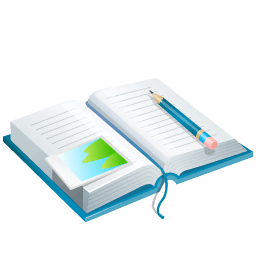Picture this: You’ve just sent what you thought was a crystal-clear project update.
Twenty minutes later, your phone explodes with confused responses. The development team thinks you want Feature A scrapped. The client believes you’re three weeks behind schedule. And your project manager? They’re scheduling an “urgent clarification meeting.”
Sound familiar? You’re not alone.
Here’s the uncomfortable truth: Most business analysts are accidentally sabotaging their own projects through poor email communication. But here’s the good news—it’s completely fixable.
Quick Link to Specific Topic:
- Why Your Emails Aren’t Working (The Hidden Culprits)
- The 6-Part Email Framework That Actually Works
- The Power Templates That Save Time and Confusion
- Beyond the Basics: Advanced Email Strategies
- Measuring Your Email Effectiveness
- The 30-Second Email Audit Checklist
- Your Next Steps
Why Your Emails Aren’t Working (The Hidden Culprits)
The Tone Trap
Without facial expressions or voice inflection, your “quick update” can sound like a crisis alert. One misplaced word transforms helpful feedback into harsh criticism.
The Information Avalanche
That comprehensive status report you spent hours crafting? Most people scan it for 6 seconds before moving on. Critical details get buried under unnecessary background information.
The Context Gap
You know the project inside and out. Your recipients don’t. What seems obvious to you creates confusion for everyone else.
The Subject Line Sabotage
“Project Update” tells nobody nothing. Meanwhile, your perfectly crafted email sits unread in crowded inboxes.
The 6-Part Email Framework That Actually Works
1. Start With Connection, Not Information
Skip the robotic “I hope this email finds you well.” Instead, try:
- “Thanks for your quick response on the API requirements”
- “Following up on our productive discussion yesterday”
- “I know you’re swamped with the Q3 launch, so I’ll keep this brief”
2. Lead With Your Why (In 15 Words or Less)
Don’t bury your purpose in paragraph three. State it immediately:
- “I need your approval on the revised timeline by Thursday”
- “Three questions about user permissions that will unlock our next sprint”
- “Quick heads-up: potential delay in the integration testing phase”
3. Give Context That Matters
Provide just enough background for understanding, not a full project history:
Instead of: “As you know, we’ve been working on this project since January, and after multiple stakeholder meetings and requirements gathering sessions…”
Try: “The payment gateway integration hits testing next week. However, I’ve identified three potential roadblocks.”
4. Structure for Scanners (Because Everyone Scans)
Use these visual elements:
- Bold key points that need attention
- Bullet lists for multiple items
- Short paragraphs (2-3 lines maximum)
- White space for breathing room
5. Make Action Crystal Clear
Don’t hope people will figure out what you need. Spell it out:
- “Please confirm your availability for Tuesday’s requirements review”
- “I need your input on questions 2 and 4 by end of day Friday”
- “No action needed—this is purely informational”
6. Close With Confidence, Not Apology
Weak: “Sorry for bothering you with this, but if you could maybe…” Strong: “I appreciate your quick turnaround on this. Happy to clarify anything that’s unclear.”
The Power Templates That Save Time and Confusion
Project Status Update That People Actually Read
Subject: [Project Name] Status: On Track, One Blocker Needs Attention
Hi [Name],
Quick update on [Project Name] as we head into week 3:
✅ Completed This Week:
- User story mapping session (thanks for your insights!)
- Technical requirements documentation
- Stakeholder approval on wireframes
🚧 Current Blocker: Database schema approval is delayed. Without this, we risk missing our Sprint 2 deadline.
Next Action: Can you expedite the DBA review by Thursday? I’ve already flagged the critical elements.
Coming Up: Integration testing begins Monday (assuming schema approval).
Let me know if you need any clarification on the technical requirements.
Best, [Your Name]
Requirements Clarification That Gets Results
Subject: 3 Quick Questions to Finalize Payment Module Requirements
Hi [Name],
I’m finalizing the payment module requirements and need clarification on three points to avoid any rework:
1. User Authentication: Should guests be able to save payment methods, or account-holders only?
2. Failed Payment Flow: Do we redirect to a retry page or show an inline error message?
3. Receipt Delivery: Email only, or do we need SMS notifications too?
Context: These decisions affect our API integration approach and testing timeline.
Need by: End of day Wednesday to keep development on schedule.
Thanks for your quick input on this—it’ll save us significant time down the road.
Best, [Your Name]
Meeting Request That Actually Gets Scheduled
Subject: 45-Min Requirements Review Needed: Proposed Times Inside
Hi [Name],
I need your expertise to review the finalized requirements document before we hand off to development.
Why this matters: Your input now prevents costly changes later in the development cycle.
What we’ll cover:
- Functional requirements validation (15 min)
- Business rule clarifications (15 min)
- Acceptance criteria review (15 min)
Proposed times:
- Tuesday 2-2:45 PM
- Wednesday 10-10:45 AM
- Thursday 3-3:45 PM
Prep needed: Review the attached requirements doc (flagged sections need your input).
Please let me know which time works best, or suggest alternatives.
Thanks, [Your Name]
Beyond the Basics: Advanced Email Strategies
The Stakeholder-Specific Approach
For Executives: Lead with business impact and bottom-line implications
For Developers: Provide technical context and clear acceptance criteria
For End Users: Focus on benefits and real-world scenarios
The Conflict Resolution Email
When tensions rise, your email tone becomes critical:
- Acknowledge different perspectives first
- Focus on shared goals, not individual positions
- Propose specific solutions, not just problems
- Keep emotions out of written communication
The Follow-Up That Doesn’t Annoy
Day 3: “Following up on my Tuesday email about the database schema approval…” Day 7: “Bumping this up in your inbox—still need your input on the payment module questions…” Day 10: “Should I connect with someone else about the schema approval? Happy to loop in whoever can help move this forward.”
Measuring Your Email Effectiveness
Track these metrics to improve your communication:
- Response rate: Are people actually responding?
- Clarification requests: How often do people ask “what do you mean?”
- Meeting requests: Are you scheduling unnecessary “clarification meetings”?
- Project delays: How many delays trace back to communication gaps?
Pro tip: Ask trusted colleagues to audit your emails monthly. Fresh eyes catch blind spots.
The 30-Second Email Audit Checklist
Before hitting send, ask yourself:
- Would I understand this if I knew nothing about the project?
- Is the action needed crystal clear?
- Can someone scan this in 30 seconds and get the key points?
- Does my subject line tell the whole story?
- Am I solving a problem or creating one?
Your Next Steps
Start small. Pick one template from this post and use it in your next project communication.
Notice how people respond differently.
Then gradually implement the other strategies.
Remember: Every unclear email creates more work for everyone. Every clear email moves your project forward.
The choice is yours—will your next email be part of the problem or part of the solution?
What’s your biggest email communication challenge? Drop a comment below and let’s solve it together.